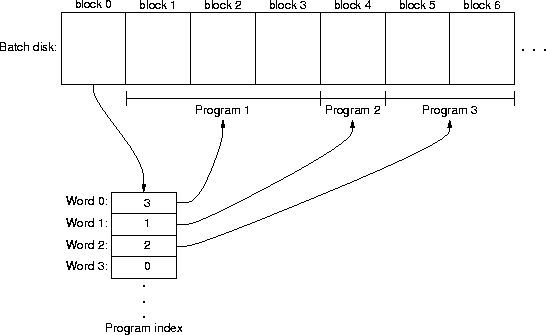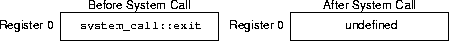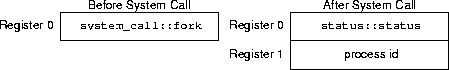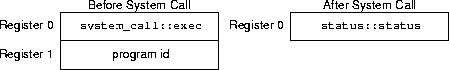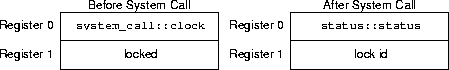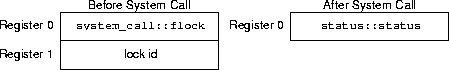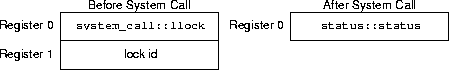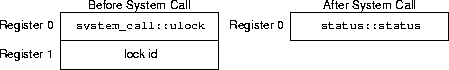pa1-empty.dsk - The empty disk; it contains no programs.
$ ./os1 -d /export/home/class/cs-505/devices/pa1-empty.dsk
The system is halted.
Total execution time: 10 ticks, idle time: 9 ticks (90%).
$
pa1-solo.dsk - A disk containing a single program that just makes an
exit system call.
$ ./os1 -Df31 -d /export/home/class/cs-505/devices/pa1-solo.dsk
At time 0 process 10 runs.
At time 120 process 11 runs.
At time 439 process 11 exits.
At time 439 process 10 runs.
The system is halted.
Total execution time: 439 ticks, idle time: 109 ticks (24%).
$
pa1-forks.dsk - A disk containing a program that just forks itself ten
times and then exits.
$ ./os1 -Df31 -d /export/home/class/cs-505/devices/pa1-solo.dsk
At time 0 process 10 runs.
At time 120 process 11 runs.
At time 439 process 11 exits.
At time 439 process 10 runs.
The system is halted.
Total execution time: 439 ticks, idle time: 109 ticks (24%).
$ ./os1 -Df31 -d /export/home/class/cs-505/devices/pa1-forks.dsk
At time 0 process 10 runs.
At time 21 process 11 runs.
At time 24 process 11 forks itself as process 12.
At time 33 process 11 forks itself as process 13.
At time 42 process 11 forks itself as process 14.
At time 51 process 11 forks itself as process 15.
At time 60 process 11 forks itself as process 16.
At time 69 process 11 forks itself as process 17.
At time 78 process 11 forks itself as process 18.
At time 87 process 11 forks itself as process 19.
At time 96 process 11 forks itself as process 20.
At time 105 process 11 forks itself as process 21.
At time 112 process 11 exits.
At time 112 process 21 runs.
At time 119 process 21 exits.
At time 119 process 20 runs.
At time 128 process 20 exits.
At time 128 process 19 runs.
At time 137 process 19 exits.
At time 137 process 18 runs.
At time 146 process 18 exits.
At time 146 process 17 runs.
At time 155 process 17 exits.
At time 155 process 16 runs.
At time 164 process 16 exits.
At time 164 process 15 runs.
At time 173 process 15 exits.
At time 173 process 14 runs.
At time 182 process 14 exits.
At time 182 process 13 runs.
At time 191 process 13 exits.
At time 191 process 12 runs.
At time 200 process 12 exits.
At time 200 process 10 runs.
The system is halted.
Total execution time: 200 ticks, idle time: 19 ticks (9%).
$
pa1-execs.dsk - A disk containing program that execs through five programs.
$ ./os1 -Df31 -d /export/home/class/cs-505/devices/pa1-execs.dsk
At time 0 process 10 runs.
At time 21 process 11 runs.
At time 26 process 11 execs program 1.
At time 26 process 10 runs.
At time 37 process 11 runs.
At time 42 process 11 execs program 2.
At time 42 process 10 runs.
At time 53 process 11 runs.
At time 58 process 11 execs program 3.
At time 58 process 10 runs.
At time 69 process 11 runs.
At time 74 process 11 execs program 4.
At time 74 process 10 runs.
At time 85 process 11 runs.
At time 90 process 11 exits.
At time 90 process 10 runs.
The system is halted.
Total execution time: 90 ticks, idle time: 59 ticks (65%).
$
pa1-tree.dsk - A disk containing a program that forks into a 3-process
complete binary tree and then uses locks to synchronize with its children.
$ ./os1 -Df31 -d /export/home/class/cs-505/devices/pa1-tree.dsk
At time 0 process 10 runs.
At time 87 process 11 runs.
At time 97 process 11 forks itself as process 12.
At time 110 process 11 forks itself as process 13.
At time 117 process 13 runs.
At time 132 process 13 exits.
At time 132 process 12 runs.
At time 147 process 12 exits.
At time 147 process 11 runs.
At time 166 process 11 exits.
At time 166 process 10 runs.
The system is halted.
Total execution time: 166 ticks, idle time: 79 ticks (47%).
$
pa1-bad.dsk - A disk containing programs that do bad things. The last
bad thing done is an illegal memory access. No output (except possibly for the
illegal memory access) means everything was handled properly.
$ ./os1 -d /export/home/class/cs-505/devices/pa1-bad.dsk
The system is halted.
Total execution time: 81 ticks, idle time: 49 ticks (60%).
$
If you're looking for a way to proceed, you might want to consider the
following steps: