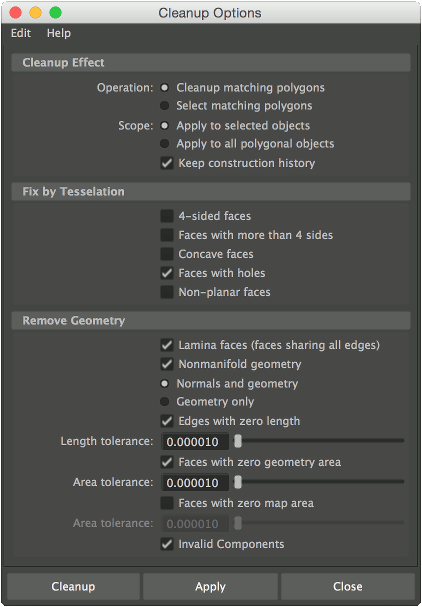
Cleaning Up a Mesh / Preparing a model for 3D printing
In order to be printed (properly) your model needs to be non-manifold. That is, it cannot have three polygons sharing a single edge, two or more polygons sharing a single vertex but no edge, or have adjacent polygons with normals facing oppositye ways (see Maya: Two-manifold vs. non-manifold polygonal geometry)
How to quickly test if your mesh is manifold (e.g. not non-manifold)
Sculpting in Maya requires geometry to be manifold. So if you can use the scultping tools on your mesh, it is O.K.
Mesh Cleanup
Consider deleting the consrtuction history on your object first: select your mesh in object mode and got to Edit > Delete by type > History
Select the non-manifold object, and go to the Modelling > Mesh > [Optimize] Cleanup.... This will bring up the Cleanup Option, where you need to check Remove Geometry > Nonmanifold Geometry
Other options you probably want to check under Remove Geometry:
- Lamina Faces - removes polygons that are completely overlapping
- Edges with zero length - removes edges that are collapsed into two overlapping points / vertices
- Faces with zero geometry area - removes polygons that are collapsed into a line
- Invalid Components - why would you not want to get rid of invalid components?
While you are at it, you might as well propely subdivide (add edges in) polygons with holes, a.k.a Faces whith holes
Hit Cleanup and try to sculpt to verify it worked!