system_call::open)device::file. Register 3 contains the integer identifying the file to
open. Register 2 contains a set of flags indicating how the file should be
opened:
file_io::read- Open the file for reading.
file_io::write- Open the file for writing.
file_io::create- If the file doesn't exist, create it and then open it. If the file does exist, the open fails.
file_io::exists- Open the file only if it exists. If the file doesn't exist, the open fails.
file_io::exclusive- Open the file only if no other process currently has the file open. Once a file has been opened exclusively, no other open of any kind can succeed on the file until the opening process closes the file.
file_io::shared- Open the file regardless of how many other processes currently have the file opened. However, if the other process has the file opened exclusively, the open with sharing will fail. Also, if a file is opened for sharing, then it can't also be opened exclusively.
The flag set may contain both reading and writing; if neither are given, reading is assumed. The flag set may contain both create and exists; if neither are given, exists is assumed. The flag set may contain either exclusive or shared, but not both; if neither is given, shared is assumed.
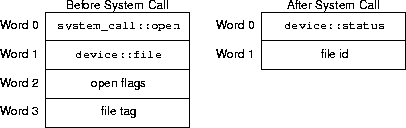
After the open system call is completed, CPU register 0 contains the system call status:
status::ok- The command completed successfully.
device::device_busy- The open request failed. The failure could be for any reason, not just because the file was busy.
device::bad_device- The value in CPU register 1 is not
device::diskdevice::terminal, ordevice::file.
If the open system call completed successfully, CPU register 1 contains a file identifier, which must be included as an argument to other system calls related to this file. If the open system call didn't complete successfully, the contents of CPU register 1 is undefined.
system_call::close)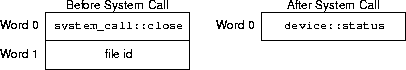
After the close system call is completed, CPU register 0 contains the system call status:
status::ok- The command completed successfully.
status::bad_device- The file id in CPU register 1 is not associated with any file.
If the close system command completes successfully, the file id held by the user process becomes invalid and may not usefully be used in any other file-oriented system call.
system_call::read)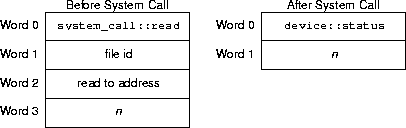
After the read system call is completed, CPU register 0 contains system call status:
status::ok- The command completed successfully.
status::bad_device- The file id in CPU register 1 is not associated with any file, or the file doesn't allow reading.
status::bad_address- The Primary Store address in CPU register 2 is bad.
status::bad_count- The contents of CPU register 3 is bad.
If the read system command completes successfully, CPU register 1 contains the number of words read. The number of words actually read may be smaller (never larger) than the number of words requested if the number of words from the file pointer to the end of the file is less than the requested number of words to read.
system_call::write)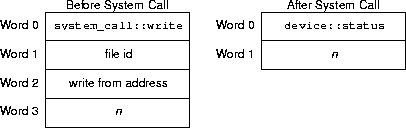
After the write system call is completed, CPU register 0 contains the system call status:
status::ok- The command completed successfully.
status::bad_device- The file id in CPU register 1 is not associated with any file, or the file doesn't allow writing.
status::bad_address- The Primary Store address in CPU register 2 is bad.
status::bad_count- The contents of CPU register 3 is bad.
system_call::seek)'c', 'b', or 'e':
'c': Offset from the current file pointer location. If the file pointer is pointing at word p in a file, and register 3 contains i, then the file pointer will be pointing at the word p + i after the seek call is done.'b': Offset from the beginning of the file. If register 3 contains i, then the file pointer will be pointing at the word i after the seek call is done.'e': Offset from the end of the file. If the file contains n words and register 3 contains i, then the file pointer will be pointing at the word n - i after the seek call is done.
It is not an error to attempt to move the file pointer past either end of a file; in such cases, the file pointer moves as far as it can and stops.
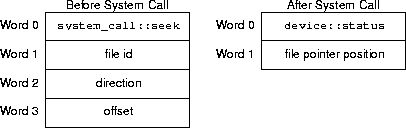
After the write system call is completed, CPU register 0 contains the system call status:
status::ok- The command completed successfully.
status::bad_device- The file id in CPU register 1 is not associated with a file.
status::bad_address- The direction given in CPU register
2 is not one of the characters
'c','b', or'e'.
Register 1 contains the number of the word being referenced by the file pointer.
system_call::remove)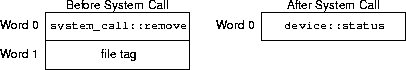
After the write system call is completed, CPU register 0 contains the system call status:
status::ok- The command completed successfully.
status::bad_device- The file tag in register 1 does not correspond to a file on disk.
A file that's opened can be removed; the remove should be delayed until all opens on the file are closed. A file that's undergoing delayed deletion can be opened by other processes.