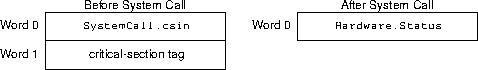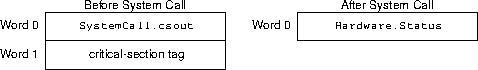This assignment is due by Thursday, 26 March, no later than 11:50 p.m. and
cannot be submitted after Friday, 27 March, at 11:50 p.m.. See
the turn-in page (last modified on 2015 February 7) for information about turning in your
assignment.
Make sure you have read and understand the simulator and
hardware documentation before you wade into this
assignment. There are links into relevant parts of these documents below, but
you need to have an over-all view of the simulator and the hardware for the
parts to make sense.
A critical section is a bounded contiguous region of code in which the
operating system guarantees that only one process is executing; see
Silberschatz, Glavin and Gagne, section 6.2. A process’s code may have
several critical sections, and critical sections may appear in several
processes. Whatever their configuration, the operating system must guarantee
that at most one process is executing in all critical sections at any time.
This assignment extends the the simple batch-oriented operating system created
for the previous assignment to provide tagged critical sections,
a generalization of critical sections. A tagged critical section is a
critical section with an integer tag. All critical sections with the same tag
in all processes are part of the same critical section. The operating system
should guarantee that at most one process ever executes code from any critical
section with the same tag. However, critical sections with different tags are
different critical sections, and there may be processes executing concurrently
in different critical sections, as long as there is at most one process
executing in each critical section.
The operating system is extended with two new system calls: csin and csout
described below.
There is no change to the structure and use of the batch disks described in the
previous assignment. This assignment adds new batch disks, described below,
for the operating system to execute. The batch disks from previous assignments
should continue to work with the revised operating system.
The batch-disk files *.dsk for each assignment are incompatible with other
assignments. The batch-disk files for earlier assignments won’t work
with this assignment. Run this assignment against the batch disks supplied
with this assignment.
The pa3 operating system adds the new system calls csin, and
csout to the system calls implemented in previous assignments.
The new system calls provide a region of mutual exclusion among executing
processes.
- critical-section enter system call (
OperatingSystem.SystemCall.csin) -
The calling process requests entry into a critical section. Register 1
contains the tag of the critical section it’s trying to enter.
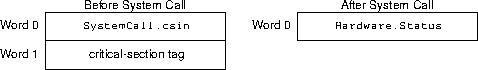
The calling process blocks until no process is executing in the tagged critical
section given in the system call. If there are several processes waiting to
enter the same tagged critical section, one is chosen to enter the tagged
critical section. Waiting processes can be chosen in any order, but the choice
should be eventually fair: a process waiting long enough will eventually
enter the tagged critical section. After the exec system call returns, the
caller’s register 0 contains the system call status, which should
always be Hardware.Status.ok.
- critical-section exit system call (
OperatingSystem.SystemCall.csout) -
The calling process exits the critical section it occupies.
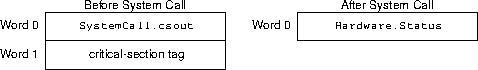
The csout system call returns immediately; register 0 contains the
system-call status:
Hardware.Status.ok | command completed successfully |
Hardware.Status.noResource | the critical-section tag given in register 1 doesn’t
match the critical-section tag occupied by the calling process |
The directory /export/home/class/mucsos/pa3 contains some batch disks
you can use to test your operating system:
pa3-2pme.dsk - A disk containing two programs. Each associated process
tries to repeatedly enter the same critical section. After a while the
processes get tired of this little game and exit.
pa3-bad.dsk - A disk containing a program
that does bad things. Despite all the bad things that are going on, there
should be no output other than the usual end of execution information.
It’s important that batch disks from different assignment aren’t mixed. Batch disk from earlier assignments won’t work with this
assignment, and vice versa.
Here
are timed example runs for each disk:
$ time java -cp pa3/arcsim.jar:. main os pa3/pa1-empty
The system is halted.
Total execution time: 10 ticks, idle time: 9 ticks (90%).
real 0m0.252s
user 0m0.218s
sys 0m0.035s
$ time java -cp pa3/arcsim.jar:. main os pa3/pa1-solo
The system is halted.
Total execution time: 429 ticks, idle time: 99 ticks (23%).
real 0m0.240s
user 0m0.215s
sys 0m0.038s
$ time java -cp pa3/arcsim.jar:. main os pa3/pa2-bad
The system is halted.
Total execution time: 62 ticks, idle time: 45 ticks (72%).
real 0m0.243s
user 0m0.226s
sys 0m0.024s
$ time java -cp pa3/arcsim.jar:. main os pa3/pa2-dcs
The system is halted.
Total execution time: 149 ticks, idle time: 72 ticks (48%).
real 0m0.249s
user 0m0.226s
sys 0m0.032s
$ time java -cp pa3/arcsim.jar:. main os pa3/pa2-execs
The system is halted.
Total execution time: 187 ticks, idle time: 72 ticks (38%).
real 0m0.246s
user 0m0.211s
sys 0m0.050s
$ time java -cp pa3/arcsim.jar:. main os pa3/pa2-tree
The system is halted.
Total execution time: 441 ticks, idle time: 129 ticks (29%).
real 0m0.255s
user 0m0.242s
sys 0m0.024s
$ time java -cp pa3/arcsim.jar:. main os pa3/pa2-ydcs
The system is halted.
Total execution time: 141 ticks, idle time: 72 ticks (51%).
real 0m0.367s
user 0m0.222s
sys 0m0.033s
$ time java -cp pa3/arcsim.jar:. main os pa3/pa2-ytree
The system is halted.
Total execution time: 443 ticks, idle time: 129 ticks (29%).
real 0m0.264s
user 0m0.237s
sys 0m0.032s
$ time java -cp pa3/arcsim.jar:. main os pa3/pa3-2pme
The system is halted.
Total execution time: 371 ticks, idle time: 54 ticks (14%).
real 0m0.265s
user 0m0.246s
sys 0m0.034s
$ time java -cp pa3/arcsim.jar:. main os pa3/pa3-bad
The system is halted.
Total execution time: 62 ticks, idle time: 45 ticks (72%).
real 0m0.242s
user 0m0.213s
sys 0m0.041s
$
As long as your operating system runs correctly the numbers produced by your
operating system don’t matter. As a sanity check, however, the numbers
produced should be within 50% of the numbers shown above.
If you’re looking for a way to proceed, you might want to consider the
following steps:
- Get your os to work with pa3-2pme.dsk, which requires implementing the
csin system call.
- Make sure pa3-bad.dsk runs without incident.
- Make sure the older batch disks run successfully.
This page last modified on 2015 March 21.