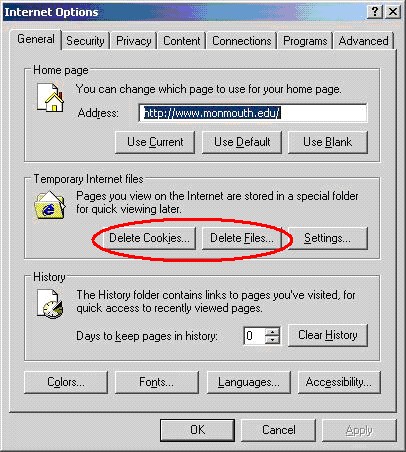Clearing your Temporary Internet Files
When you surf the internet, all the websites you visit are saved on your computer (to allow for faster loading if you visit the site frequently). These files are collectively called the “cache” but this could eventually waste a lot of disk space.
Cookies are also stored on your computer. These are tiny files that save information about visitors to a web site (e.g. user name and preferences). You should clear your cache and cookies at least every few weeks, depending on how much time you spend on the internet.
To clear your cache, open up Internet Explorer. Then click on Tools, then Internet Options

Go to the General Tab, in the section labeled “Temporary Internet Files” and click “Delete Cookies" then “Delete Files”.