How do you go from this
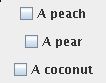
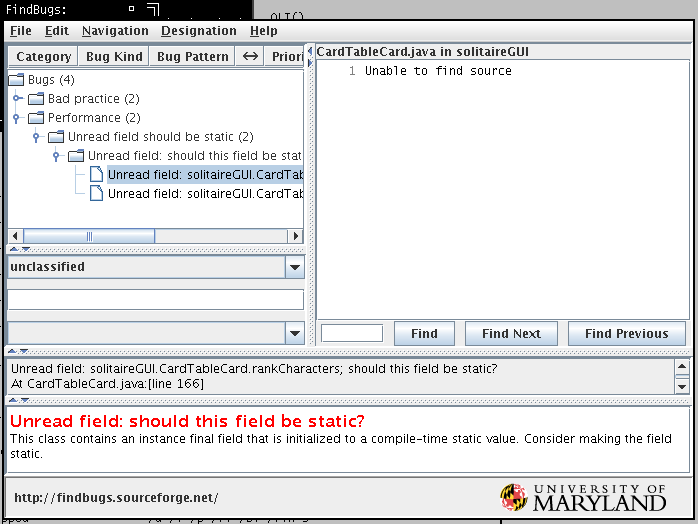 ?
?
How do you go from this
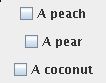
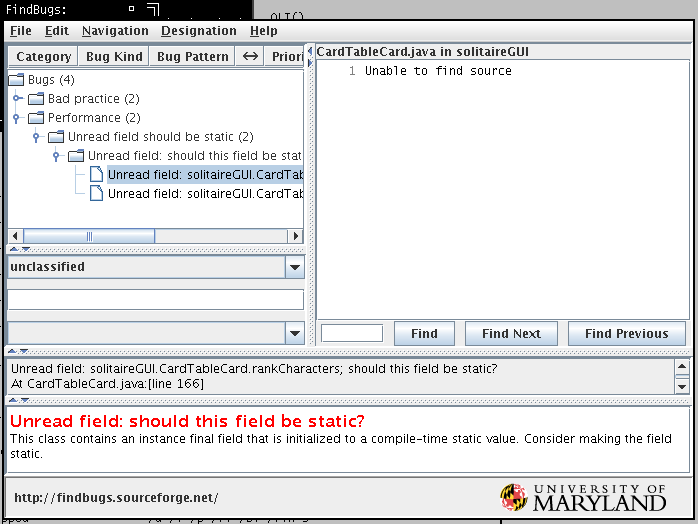 ?
?
JLabel, a JMenuBar) is a displayed
entity.
JPanel, A JFrame) holds zero or more
components.
upper-left corner, height and widthto each component in the container.
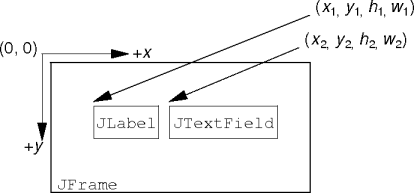
JLabel nameLabel = new JLabel("Name:")
add(nameLabel)
nameLabel.setBounds(x1, y1, w1, h1)
|
|
|
|
|
|
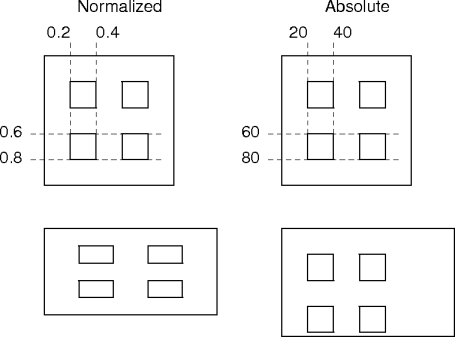
BorderLayout
divides its associated container into five areas.
|
|
BorderLayout.NORTH BorderLayout.SOUTH BorderLayout.EAST BorderLayout.WEST BorderLayout.CENTER
|
JFrames.
JContainer.setLayout(new BorderLayout())
1. The maximum dimensionsgetMaximumSize(),2. the minimum dimensions
getMinimumSize(),3. the prefered dimensions
getPreferredSize(), and4. the current dimensions
getSize().
FlowLayout does
word-processing-style layout:
JPanels.
|
|
|
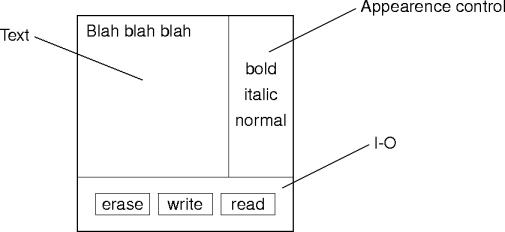
be laid out?
|
|
|
|
|
|
|
|
|
Grid generalizes
border layout.
|
|
|
Box lays out
components horizontally or vertically.
|
|
|