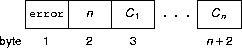Clients and a server communicate using TCP; if you're really into it, you might
try UDP, but I recommend you get a TCP version of the project working before
you try UDP.
The client should support the -h and -p command-line options to
specify the server's host IP address and listening-port number, respectively.
The server should support the -p command-line option to pick specific
listening-port number.
Your sever should be always up and always available. If anything bad happens
with a particular client, your server should respond with an error message and
go on to the next client. Under no circumstances should a client be able to
crash your server.
Every connected client, even misbehaving ones, should receive an error message
from the server. If a client times out, or takes to long to send a play
message, or sends the wrong message, or otherwise misbehavies, it should
receive an error message from the server before the server disconnects it.
The choice of implementation language is up to you. However, you should make
sure that whatever you chose is available on the cslab machines, which is where
I'm going to test your code. It would also be nice, but not required, that
your system also run on rockhopper.
You should include a makefile among the files you turn in, either for testing
or to turn-in. Your makefile should understand three targets: clean, clnt, and
srvr. The clean target should delete all dependent files (.o and executables
for C++, class files for Java, for example). The clnt target should build the
Corral client; the name of the executable should be clnt. The srvr target
should build the Corral server; the name of the executable should be srvr.
When you test or turn-in your project, the turn-in script runs (among other
things) the following three commands:
$ make clean
$ make clnt
$ make srvr
You should make sure this works correctly.
There's an example makefile you can use in the assignment
directory. If anybody feels the need to use ant or some other build mechanism,
they should get in touch with me (essentially, what I'll tell you to put it in
a makefile, but we'll have to work that out together).