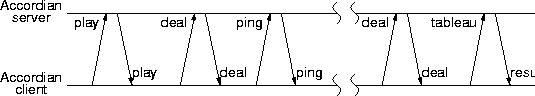/export/home/class/cs-537/p1/accordion.h.
The structure of the rest of the message depends on the message tag.
- The play message - A client wanting to play a game Accordion solitaire sends a play
message to the server. The server responds with another play message. A play
message has the format
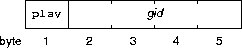
where
play- The play message tag.- gid - The game id. This value is undefined in the message sent from the client to the server. If gid is zero in the message sent from the server to the client, the server has rejected the client's request to start a new game. Otherwise, the server has accepted the client's request, and the gid is the identifier for the new game.
- The deal message - When a client wants a new card, it sends a deal message to the
server. The server responds with another deal message.
A deal message has the format
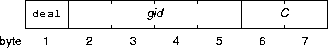
where
deal- The deal message tag.- gid - The game id. This should be the game id returned in the server's play message.
- C - The card dealt. C is undefined when the message is from the client; C contains the card dealt when the message is from the server.
- The ping message - When the client sends a ping message to the server, the server
responds in kind. A ping message resets the server's last-message timer, but
has no effect on the game.
A ping message has the format
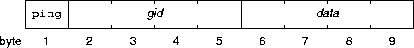
where
ping- The ping message tag.- gid - The game id. This should be the game id returned in the server's play message.
- data - An arbitrary 4-byte value. This value is set by the client and returned by the server; the server places no interpretation on the value of data.
- The tableau message - When the client has finished its game, it sends its tableau to
the server using a tableau message.
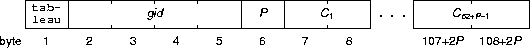
where
tableau- The tableau message tag.- gid - The game id.
- P - The number of piles in the final tableau, 1 <= P <= 52.
- Ci - The ith card in the final tableau, 1 <= i <= 52 + P - 1. The cards are listed in the left to right order of the piles and, within each pile, in the top-to-bottom order of the pile. One pile is separated from the next by the card value Ci = 0.
- The result message - The server responds to a client's tableau message with a result
message. A result message has the format
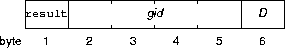
where
result- The result message tag.gid- The game id.- D - A single signed byte giving the difference between the number of piles left by the server and the number of piles left by the client. If D is positive, the client had D more piles than did the server, and the client loses. If D is negative, the server had D more piles than did the client, and the client wins. If D is zero, the client and server had the same number of piles, and the game's a draw, unless there was only one pile, in which case the client wins.
- The error message - Whenever the client or server detect problems on the other end, it
should send an error message to the other end.
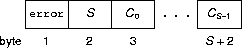
where
error- The error message tag.- S - The size of the error string in characters, S >= 0.
- Ci - The ith character in the error string, 0 <= i < S.
|
|
For example, the jack of hearts has the value 2*100 + 11 = 211.
All values are unsigned and in network-byte order unless otherwise noted..