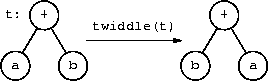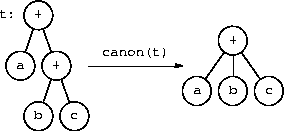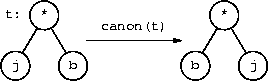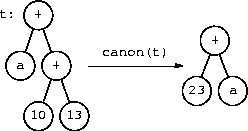- Design
- Top-Down design and stepwise refinement
- Design by wishful thinking.
- Analysis
- What's the Problem?
- What's the Solution?
- Design
- Computing values
- Comparing values
- Coding problems
- Two main design problems: how to start, how to keep going.
- How to start - top-down design.
- Start from the problem, work towards a solution.
- You'll always have a problem to work on.
- Why bother if you're not going to pay attention to the problem?
- How to keep going - stepwise refinement.
Start with an abstract problem, end with a concrete problem.
- Each step adds detail to the problem.
- Solve the problem at each step.
- The step-to-step solution changes should be small.
- There are other approaches.
- Bottom-up design.
- Object-oriented analysis.
- Top-down design starts with the problem.
- You'll always have a problem.
- The problem can provide a lot of guidance.
- Start small, step small.
- Abstract away almost all problem details.
- Re-introduce abstracted details one at a time.
- The solution changes in small, manageable steps.
- You always have a working system.
- The initial solution works, but isn't useful.
- Each step keeps a working solution, improves usefulness.
- Test each step, add tests between steps.
- Abstraction is hard; some people don't get it.
- Usually your bosses, their bosses, and so on.
- You have to make a lot of decisions all the time.
- And you have to remember them. And you have to fix them.
- Sometimes it seems like it never ends.
- All of these things are skills you have to learn.
- And learn, and learn, and learn.
- Need a subroutine to help solve the problem? Pretend it exists and use
it!
- Eventually it will have to exist.
- Until it exists, it's easy to change.
- The problem will tell you the wishes to make.
- Make sure you understand the problem.
- Wishes should correspond to significant subproblems.
- You have your choice of subproblems.
- Knowledge and experience make you a better wisher.
- A skilled professional is a good wisher.
- Make sure the wishes significantly advance the solution.
- Wishing in small steps leads to a lot of work.
- When all the wishes are small, it's time to stop.
- Don't get ahead of your self too much.
- Read in two code blocks,
Figure out what they compute,
Determine if the computations are the same..
- That's it; that's the problem.
- What's a code block?
- Who cares? Worry about it later.
- What happens if an operation is
**?
- Who cares? Worry about it later.
- Done correctly, wishing is a form of abstraction.
- When not done correctly, wishing leads to too many details at once and
insufficient abstraction.
- What to wish for?
- A function to read code blocks.
- A function to find computations.
- A function to compare computations.
- Notice how high level these wishes are.
- What's a code block look like? Worry about that later.
- How do you find the computation? Worry about that later.
- How do you compare computations? Worry about that later.
- Notice the wished-for functions solve the problem.
- This is a good indication you've wished well.
- From where do these functions come?
- Time to start wishing again.
- Given our wishes, the solution's easy.
int main(int argc, char * argv[])
code_block
cb1 = read_code_block(std::cin),
cb2 = read_code_block(std::cin);
values
c1 = compute_values(cb1),
c2 = compute_values(cb2);
if (c1 != c2)
std::cout << "different values"
- Notice we also wished up the types
code_block and
value.
- Where are the functions
read_code_block(), compute_values(),
and value equality?
- Looks like it's time to start wishing again.
- Reading in code blocks doesn't seem that hard; assume no wishes are
needed here.
- How do you compute values?
- This seems hard; more wishes here.
- How do you compare computations?
- Don't know; it depends on what computations are.
- Put this aside for the moment.
- What is this storage thing?
- It associates names with values.
- This should be simple enough to not need any more wishes.
- There are a few tricks, though.
- Initial storage values.
- Values when
src or dst are numbers.
- But not too tricky.
- Use the name as the initial value.
-
storage["joe"] returns "joe" the first time.
- There are other possibilities.
- Return the number itself as the value.
-
storage["-134"] returns "-134" always.
- We've delayed enough - what are values?
- What operations do values need to support?
- Combine old values into new ones.
value v(v1, '+', v2)
- Compare two values for inequality.
if (v1 != v2)
- Inequality seems the harder of the two; focus on that.
- If values were strings, inequality would be easy.
- And so would creating values.
class value
string rep;
value(string v) : rep(v) { }
value(value left, string op, value right)
: v(left.rep + op + right.rep) { }
bool operator != (value v)
return rep != v.rep
- This almost works.
- But
"a+b" != "b+a" should be false.
- And so should
"3+7" != "10".
- Canonical tree form reflects arithmetic properties.
- Flatten trees with identical associative operators.
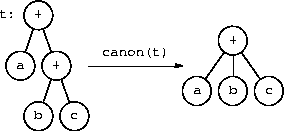
- Order the operands for commutative operators.
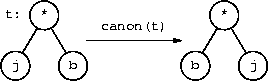
- Replace operations on constants with their values.
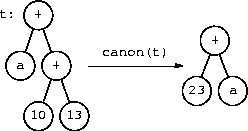
| 100 | 200 | 300 | 400 | 500 | 600 | 700 | 800 | 900 | 1000 | 1100 | 1200 | 1300 | 1400 |
| 0 | | | | | | | | | | | | | | |
| 10 | | | | | | | | | | | | | | |
| 20 | 1 | | | | | | | | | | 1 | | | |
| 30 | | | 1 | | | | | | | | | | | |
| 40 | | 1 | | | | | | | | | | | | |
| 50 | | | | | | | | | | | | | | |
| 60 | | | | | 1 | 1 | | | | | | | | |
| 70 | | 1 | 1 | | | 1 | | | | | | | | |
| 80 | | | | 1 | | | | | | | | | | 2 |
| 90 | | | | 1 | | | | | | | | | | |
|
| Totals | 1 | 2 | 2 | 2 | 1 | 2 | 0 | 0 | 0 | 0 | 1 | 0 | 0 | 2 |
| 000 | 100 | 200 | 300 | 400 | 500 |
| 0 | | | 2 | | | |
| 10 | | | 1 | | | |
| 20 | | | | | | |
| 30 | | 1 | | | | |
| 40 | | 1 | 2 | | | |
| 50 | 1 | | | | | |
| 60 | | 1 | | | | |
| 70 | | | | | | |
| 80 | | 1 | 1 | | | 2 |
| 90 | | | | | | |
|
| Totals | 1 | 4 | 6 | 0 | 0 | 2 |
| total | pages per procedure |
|---|
| procs | 1 | 2 | 3 | 4 |
|---|
| 4 | 2 | 1 | | 1 |
|
4 | 3 | 1 | | |
|
10 | 7 | 2 | | 1 |
|
15 | 11 | 4 | | |
|
17 | 12 | 4 | | 1 |
|
21 | 21 | | | |
|
22 | 17 | 5 | | |
|
37 | 32 | 4 | 1 | |
|
|
- Understand what you're supposed to do.
Input (between the --- lines):
---
move b 10
move b 10
---
Expected output (between the --- lines):
---
---
Actual output (between the --- lines):
---
two blocks perform identical computations
---
- When it says "read from std-in", read from std-in.
std::vector ReadFromFile() {
ifstream iFile;
iFile.open("input.txt");
if (!iFile) {
cerr <<" cannot open input file" << endl;
exit(EXIT_FAILURE);
}
char buf[4096];
while (cin.getline(buf, sizeof(buf), '\n'))
// whatever.
- This code isn't terrible.
- The length-limited form of
getline() prevents buffer overflow.
- But, it doesn't work for lines longer than 4095.
- And there's no good reason why it shouldn't.
- To work correctly, this code has to re-implement strings.
- Go back and read the rest of the input line.
- Make sure there's enough space for the whole line.
- Why bother? Strings have already been implemented.
- Don't use character arrays, use strings.
static char tokens[4][100];
int chk_input(const char * line)
istringstream iss(line);
unsigned i;
for (i = 0; i < 4; i++) {
if (!(iss >> tokens[i])) break;
}
- The 200 character variable name kills this code.
- This is a buffer-overlow error - bad, bad, bad.
The Microsoft Windows ME Help and Support Center is prone to a buffer
overflow. This is due to insufficient bounds checking on input supplied through
the HCP URI parameter.
--- Security Focus,
26 February 2003
- You are responsible for every memory access that your code makes.
- What's wrong with this code?
void Blocks::read_blocks()
bool bl1;
std::string line;
while (getline(cin, line))
if (block1.size() != 0 && isspace(line[0]))
bl1 = false
- How about this code?
int is_register(string str)
char * temp_char = &str[1]
if (str.size() > 0) && (str.size() < 3)
// whatever
- Design from the top down with stepwise refinement.
- Little by little, bit by bit.
- Wishful thinking is a powerful design technique.
- But remember, that the wishes have to come true.
- Do not use
char arrays.
- Do not use
char arrays. Do not use char arrays.
This page last modified on 11 March 2003.