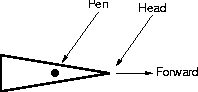
The turtle crawls around according to the following commands:
F- move forward f units with the pen on the paper.f- move forward f units with the pen off the paper.+- rotate the turtle r degrees clockwise (to the right) about the pen.-- rotate the turtle l degrees counterclockwise (to the left) about the pen.
The turtle's position is the (x, y) location of its pen and the direction its head is pointing. The turtle also has a position stack which it uses to remember positions; the position stack has infinite capacity. The turtle manipulates its position stack in response to two more commands:
[- push the current position into the position stack. This command does not change the turtle's position.]- pop a position off the top of the state stack and set the turtle's position to be equal to the popped position. This command (usually) changes the turtle's position.
A sequence of turtle commands is known as a turtle string. Despite the
suggestive names, it is not necessary for the [ and ] commands to
match in a turtle string. However, the turtle should never try to pop an empty
position stack. For example,
F [ F [ F
is a good turtle string even though the turtle never pops the position stack, while
F[F]]
is a bad turtle string because the turtle tries to pop the empty position stack (assuming the position stack was empty at the start of the string).
A turtle executes a turtle string by scanning the string from left to
right and executing each command it finds. For example, when executed, the
turtle string F + f - F causes the turtle to
rotate clockwise r degrees
move forward n units with the pen up
rotate counter-clockwise r degrees
move forward n units with the pen down
The result of executing a turtle string is the drawing the turtle leaves behind. In the previous example, the result is
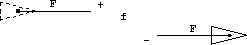
(the commands and turtles are not part of the drawing).
A turtle program has the following format
turtle-stringp
-> turtle-stringrdrawing commands
A turtle program executes as follows:
- The start turtle string turtle-strings is evolved through some number of generations to produce the final turtle string.
- The turtle executes the final turtle string to produce a drawing.
A turtle string s is evolved from one generation to the next in the following way:
- Each non-overlapping occurrence of the pattern turtle string turtle-stringp is marked in a left-to-right scan of s.
- Each marked occurrence of turtle-stringp in s is replaced by the replacement turtle string turtle-stringr.
F + F + F F + F -> F + F + [ F + F ]
the generation 0 turtle string is the start turtle string F + F + F. The
generation 1 turtle string evolves from the generation 0 turtle string
F + F + F
by marking all non-overlapping occurrences of the pattern turtle string
F+F from left to right:
F+F + F
and replacing the marked pattern turtle strings with the replacement turtle
string F + F + [ F + F ]:
F+F+[F+F] + F
The generation 2 turtle string evolves from the the generation 1 turtle string
F + F + [ F + F ] + F
by marking all non-overlapping occurrences of the pattern turtle string
F+F from left to right:
F+F + [ F+F ] + F
and replacing them with F + F + [ F + F ]:
F+F+[F+F] + [ F+F+[F+F] ] + F
and so on.
Drawing commands is a sequence of zero or more of the following commands:
-
drawn - Create an n-th generation turtle string and execute it. n is an non-negative integer.At the start of each draw command the turtle is positioned with its pen at the origin of a Cartesian coordinate system (increasing x to the right, increasing y up) with its head pointing up the positive Y axis (that is, at 90 degrees).
-
right =r - Sets the amount of clockwise rotation caused by a+command to r degrees. r is a floating point number; if r is less than zero, then the turtle rotates counter-clockwise. -
left =l - Sets the amount of counter-clockwise rotation caused by a-command to l degrees. l is a floating point number; if l is less than zero, then the turtle rotates clockwise. -
forward =f - Sets the number of units moved by aForfto f units. f is a floating point number; if f is less than zero, then the turtle moves backward (that is in the direction opposite of forward).
The initial values are l = r = 20 degrees and f = 1 unit.
Drawing commands may appear in any order. Each right, left, or
forward command effects all subsequent draw commands until they are
changed by a following right, left, or forward command. If a
turtle program doesn't contain any draw commands, the program does
nothing.