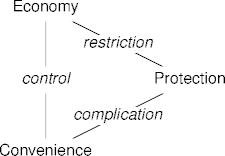Operating Systems Lecture Notes
2014 December 4 • Operating Systems
Outline
- What is an operating system?
- For whom does the OS toil?
- Requirements and trade-offs.
- History
- Developments
What Is An Operating System?

What Is An Operating System?
- It’s a program; a
big piece of software.
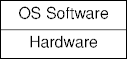
- Normally, operating systems run directly on hardware.
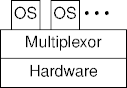
- More recently, it may run on other software.
The Whole Thing

Operating System Function
- An operating system creates and manages resources.
- “Manages” means both exploit (maximize good use) and protect
(minimize bad use).
- Good uses includes cooperation and sharing.
- Bad use includes
- disruption, as in resource hogging, and
- disrespect, as in illicitly accessing information.
Another Whole Thing
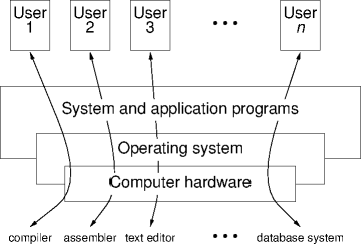
Resources
- Resources are practically everything, including programs, including the OS.
- An OS creates resources by
- adapting hardware resources (CPU, disk), or
- synthesizing resources (network connections, file locks).
For Whom does the OS Toil?
- An OS provides these resources for programs executing on the system.
- Process: a program executing on the system.
- Processes are a resource synthesized by the OS.
- By extension, and indirectly, the OS provides resources for the
process’s clients.
- Client: whatever executes a program.
- Clients needn’t be human.
OS Requirements
- Three OS requirements: economy, protection, and convenience.
- Economy: efficiently manage resources; expensive (user time) or limited (handheld power) or both (wireless transmission bandwidth).
- Protection: prevent various levels of malevolent or inadvertent resource abuse.
- Convenience: present resources at the right level of detail (abstraction).
Trade-Offs
- The requirements are in conflict:
- Economy vs convenience
- Convenience vs protection
- Protection vs economy
- There are other requirements (generality, accountability).
- And conflicts (scope, cost).
- Economy > convenience > protection, traditionally.
Trade-Offs Illustrated
- Trade-offs are knobs in the OS design space.
- Each settings group is a different OS.
OS Techniques
- An OS does its work by implementing abstractions.
- An abstraction is a high-level model defined in terms of low-level
details.
- The high-level models is more convenient to use than the low-level details.
- However, it may not be as efficient, or as flexible.
OS History
- OS development responds to technological and development forces.
- Technological forces are more or less straight line.
- Development forces are cyclical and more or less eternal.
- OS characteristics wax and wane with these forces, but never disappear.
Pre ’60s
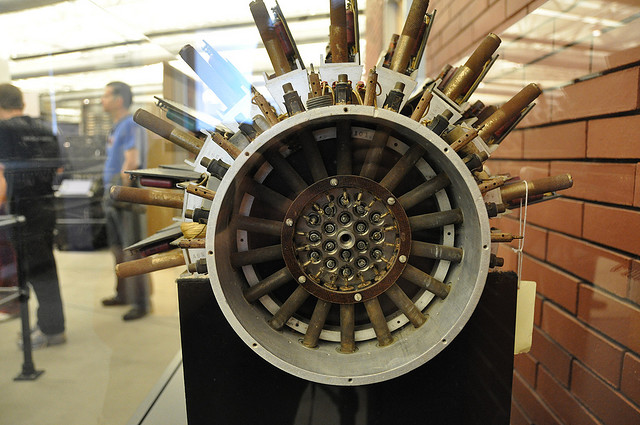
Pre ’60s OSs
- Environment
- Limited, expensive, strange machines.
- Requirements
- Produce results to justify costs.
- OSs
- A collection of common libraries.
- Computers were accepted as valuable tools.
The ’60s
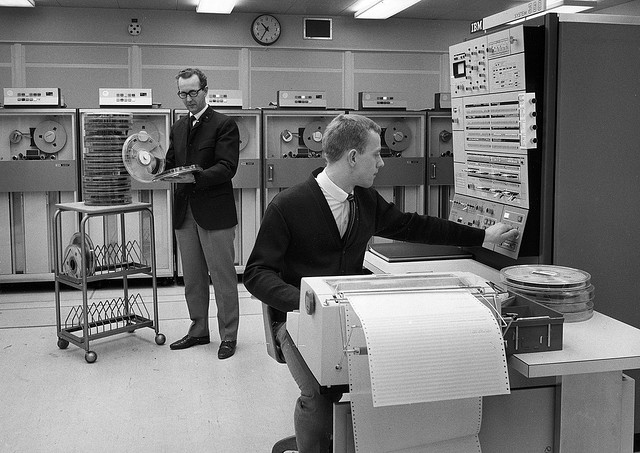
’60s OSs
- Environment
- Big expensive machines; IBM 360, CDC 6600.
- Requirements
- Maximize investment and manage complexity.
- OSs
- Batch operating systems: OS/360.
The ’70s

’70s OSs
- Environment
- Big, expensive machines: PDP 10.
- Requirements
- Reduce support personnel, improve programmer interactions.
- OSs
- Timesharing operating systems provided the virtual machine abstraction.
The ’80s
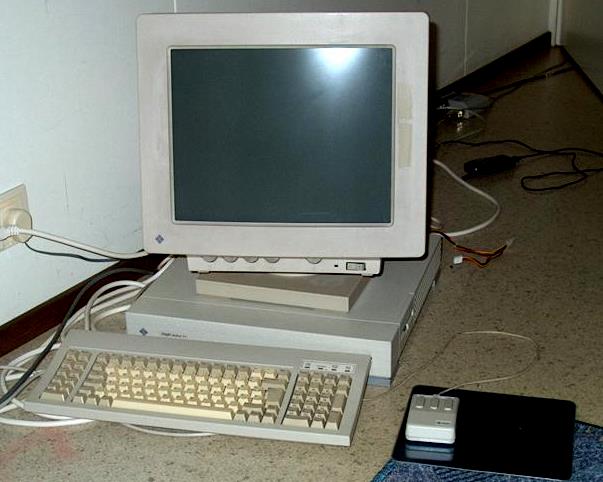
’80s OSs
- Environment
- Small expensive machines: PDP 11.
- Requirements
- Reduce complexity, improve problem throughput.
- OSs
- Specialized operating systems: RTOS.
The ’90s
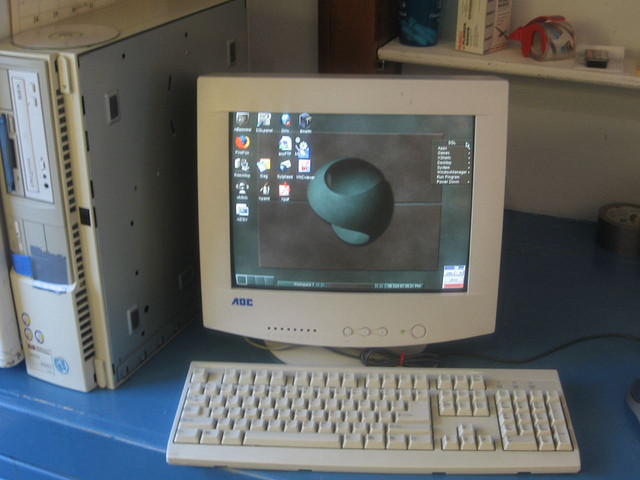
’90s OSs
- Environment
- Small, cheap machines; IBM PC.
- Requirements
- Simplicity, minimal training.
- OSs
- Single-user operating systems; Windows, Oberon, NeXTSTEP
The ’90s
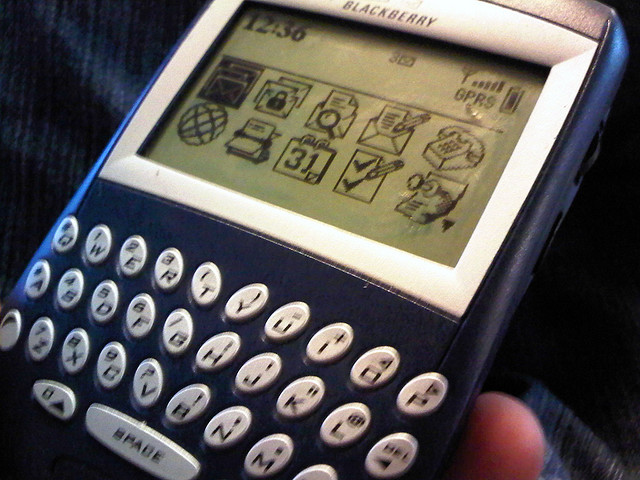
’00s OSs
- Environment
- A Cambrian explosion; networks, hand-helds.
- Requirements
- Manage severely constrained or ad hoc resources.
- OSs
- Symbian, BeOS, TinyOS.
Why Bother?
- Aren’t operating systems a done deal?
- Operating systems evolve in response to changing environments.
- Hardware: networked machines, 64-bit address spaces, mobile and other low-resource environments.
- Resources: information and rights management.
- Requirements: security, ambient computation.
Automotive Electronics
- Consider automotive electronics.
- Chassis control, engine control, automatic transmission ABS/ASR, cruise control.
- Cabin comfort, air conditioning, dashboard, trip computer, display range, radio, telephone, navigation.
- Intelligent switching, anti-finger traps, power seats, alarms.
- Remember: your break pedal is an input device.
Automotive CPUs
- These applications require dozens of CPUs.
- 32-bit power train, 16-bit vehicle control, 8-bit body control and driver information, 4-bit dashboard.
- Now, network them together, multiplex them, link them up to the external environment.
Sensor Networks
- How would you do constant Leach's storm petrel surveys?
- How would you study the forest ecology of wild fires?
- Have lots of small, cheap sensors scattered around.
- Each sensor is self contained and long lasting.
- Individual sensors coordinate without leaders.
Sensor Networks OSs
- Operating systems for sensor networks
- Have access to limited facilities.
- Manage scarce and expensive resources, power particularly.
- Orient towards a particular application.
- Deal meaningfully with uncertain environments.
- Examples: TinyOS, LiteOS, SOS.
Summary
- An operating system is a resource manager.
- It's also responsible for creating the resources managed.
- OSs respond to influence from the environment and requirements.
- There'll always be a need for new OSs, or better versions of existing OSs.
- Old OS ideas never die, they're resurrected in slightly different form.
Credits
- L’Aquàrium: Octopus by Sebastian Niedlich under a Creative Commons BY NC SA license.
- UNIVAC I Mercury Delay Line by Austin Appel under a Creative Commons BY NC SA license.
- IBM System 360 by Michael Cote under a Creative Commons BY license.
- PDP 10 by Michael Umbricht under a Creative Commons BY SA license.
- from archive: lucifer by Harri Haataja under a Creative Commons BY NC SA license.
- 66 Mhz of x86 Power by Miles Bannan under a Creative Commons BY SA license.
- Amazing Blackberry by Ninja M. under a Creative Commons BY NC SA license.
| This page last modified on 2012 February 14. |