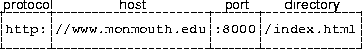
The port portion of the address is optional and defaults to :80 if
omitted. (The protocol portion is not optional; get() assumes it's
http: and adds it to the URL if omitted.)
The directory part of the URL is similar to the Unix directory structure: a sequence of names delimited by slash characters. The final, right-most name is name of the resource to retrieve, while all proceeding names are directory names. For example, the URL
http://www.monmouth.edu/path/visitors.asp
refers to the visitors.asp resource in the path directory. The
left-most slash in a directory is known as the root of the server's resource
directory.
A directory that ends in a slash refers to the default resource stored in the
associated directory. The actual document returned depends on the Web server
used and how its configured; the default is to return the resource
index.html if it exists or an error otherwise. This is also what happens
when the directory is omitted from the URL; the server returns the default
resource in its root directory (or an error if otherwise configured).
A resource name may contain an hash character # possibly followed by
more text, such as in
http://www.w3.org/Consortium/Legal/ipr-notice#Copyright
This is called a name reference and is used to refer to a particular location within the resource given to the left of the hash. Stripping the hash and everything to the right produces a URL to the resource.
A relative URL is a URL consisting of only a directory. For example, the
resource with URL http://www.w3.org/Overview.html contains the HREF URL
/Help/siteindex. The context for a relative URL comes from the resource
containing the URL. In the previous example, the protocol and host for
/Help/siteindex comes from the protocol and host for its containing
document Overview.html; that is, the protocol is http: and the host
is www.w3.org.
Similar to Unix directories, a URL directory need not start with a slash. If the URL directory doesn't start with a slash, it is interpreted relative to the location of its containing resource. For example, the resource
http://www.w3.org/Style/CSS/Overview.html
contains the images/Ark-CSS HREF URL. Because it doesn't start with a
slash, its location interpreted relative to the containing resource; that is,
the absolute URL is
http://www.w3.org/Style/CSS/images/Ark-CSS
On the other hand
http://www.w3.org/Style/CSS/Overview.html
also contains the /TR/WD-positioning HREF URL. Because it does start with
a slash, its location interpreted relative to the server's root; that is,
the absolute URL is
http://www.w3.org/TR/WD-positioning
Also similar to Unix, directories may contain references to the ..
directory, which moves one directory up towards the root. To continue the
example, the resource
http://www.w3.org/Style/CSS/Overview.html
contains the HREF URL
../../Graphics/SVG/Test/BE-ImpStatus-20011026.html
Because it doesn't start with a slash, the HREF URL's location is interpreted relative to its containing resources' location, or
http://www.w3.org/Style/CSS
The first two directories are .., which moves the location two directories
closer to the server's root, skipping the directories CSS and Style;
the practical effect of this is to move directly under the server's root. From
there, the resource BE-ImpStatus-20011026.html can be found by following
the Graphics, SVG and Test directories
http://www.w3.org/Graphics/SVG/Test/BE-ImpStatus-20011026.html
Any URL that attempts to move above the server's root is invalid and should be ignored.